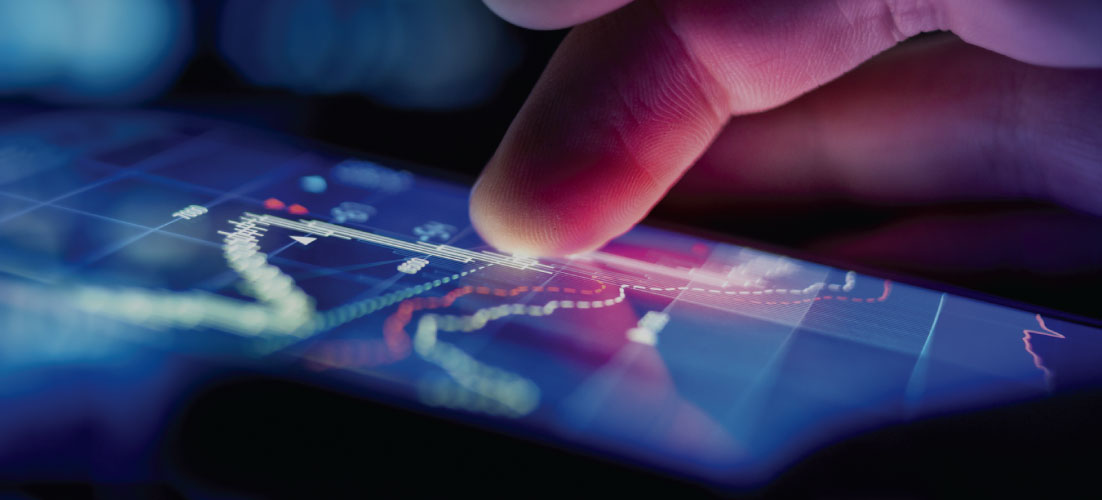
PUBLISHED
November 12, 2018
WRITTEN BY
Adrian Bartha
CEO at eCompliance
If you’re not looking at your assets when analyzing your safety culture, you’re only seeing part of the story. You could be missing almost a third of it, actually.
Data shows us that 29% of all workplace injuries are equipment-related. Struck-bys, contact, pinches, mechanical error, ineffective PPE and the list goes on. Now, if you were able to better control your assets and reduce your equipment-related injuries by 80%, you could cut your overall injury rates down by roughly 24%.
Surprisingly, doing this won’t require a massive overhaul of your safety program. You simply have to be better at monitoring and managing what you have.
See the Whole Story
More often than not, we safety professional start out by looking at people; making sure all employees are properly trained and have bought into our safety culture. Next, we’re looking at the processes we have and the controls we have put in place. And finally, we look at the systems that support those people and processes.
However, it’s easy for us to overlook the tools and assets that our employees interact with every day. They’re not asking questions like:
• What was the last thing that went wrong with this thing?
• Do I have detailed procedure documents handy if I need them?
• Is my PPE going to protect me?
• Who is actually trained to use this?
If you’re not tracking this data and the front-line workforce can’t figure it out in 10 seconds or less, your people are at risk… and so is your property.
Manage the Moving Parts
Managing multiple sites always makes safety leadership challenging.
Everything is in flux, as you’re trying to manage a widely dispersed workforce on multiple job sites. During all this, the physical assets are also in flux.
Your front-line employees can easily end up using damaged or unsafe equipment without knowing it. Or new hires may not know they need to wear PPE to use a given asset. If you don’t track these things, it’s a real mess, particularly for hazardous industries.
Don’t Rely on Paper or Excel-Based Systems
A lot of companies are still relying on clipboards or spreadsheets to track their assets. And a lot of companies are suffering because of this.
There is too much at stake to use paper or spreadsheets. If you make a mistake and an inspection is missed, you may not notice until there is an injury, or an industry auditor finds a problem. These incidents are completely preventable by managing assets better and tying key assets to your safety systems automatically.
The other issue with paper or spreadsheet-based systems is the information stays “trapped.” It’s often only accessible to the person who collects it. The data is trapped on their desk or their hard drive. Any other staff members or managers who need access to it have to go through them. If this person is offsite, or calls in sick that day, the information is likely inaccessible.
This data is too important to be incomplete, inaccurate, or inaccessible. It needs to be constantly available, so front-line workers can see what they’re working with, and safety leaders can make more informed decisions.
It’s easy to track your assets without a major IT project. Simply choose 1 or 2 asset/ equipment types you want your team to focus on, and make this choice based on two factors:
1) What reduces operational risk, and
2) What automated tracking would create some “wins” for the front-line workforce?
Take Control of Your Assets and Take Safety to the Next Level
Like anything on your job sites, you need to use the right tool for the right job and managing your assets is no different.
Take it from the experts, eCompliance customers have used Field iD technology to track, control and protect over 15 million assets globally at any one time. eCompliance’s Asset Management tool gives front-line workers the ability to carry out paperless inspections, while giving safety leaders visibility into the asset side of your safety culture.
You can see more of Asset Management by clicking here.
Rethinking Safety
Drive employee engagement by connecting
your frontline to your boardroom.
Find Out How eCompliance Helped Zip Signs Achieve COR Certification.
READ CASE STUDY →