OSHA Reporting Software
Tired of OSHA Recordkeeping?
What is the difference between OSHA Form 300 and OSHA 300A?
The OSHA Form 300 details injuries and illnesses which have resulted in a fatality, medical treatment beyond first aid, days off work, loss of consciousness, etc. The form should include the person who was injured, whether they are permanent or temporary, the details of the injury or illness itself, including the date and where it occurred, as well as the result, such as hospitalization or days away from work.
The OSHA Form 300A is the total summary of all work-related injuries that have occurred on-site, including the total number of injuries, illnesses, deaths, days away from work, etc. without mentioning personal details of those involved.
OSHA 300 Log Reporting:
Paper Processes VS. Safety Software
Paper Processes
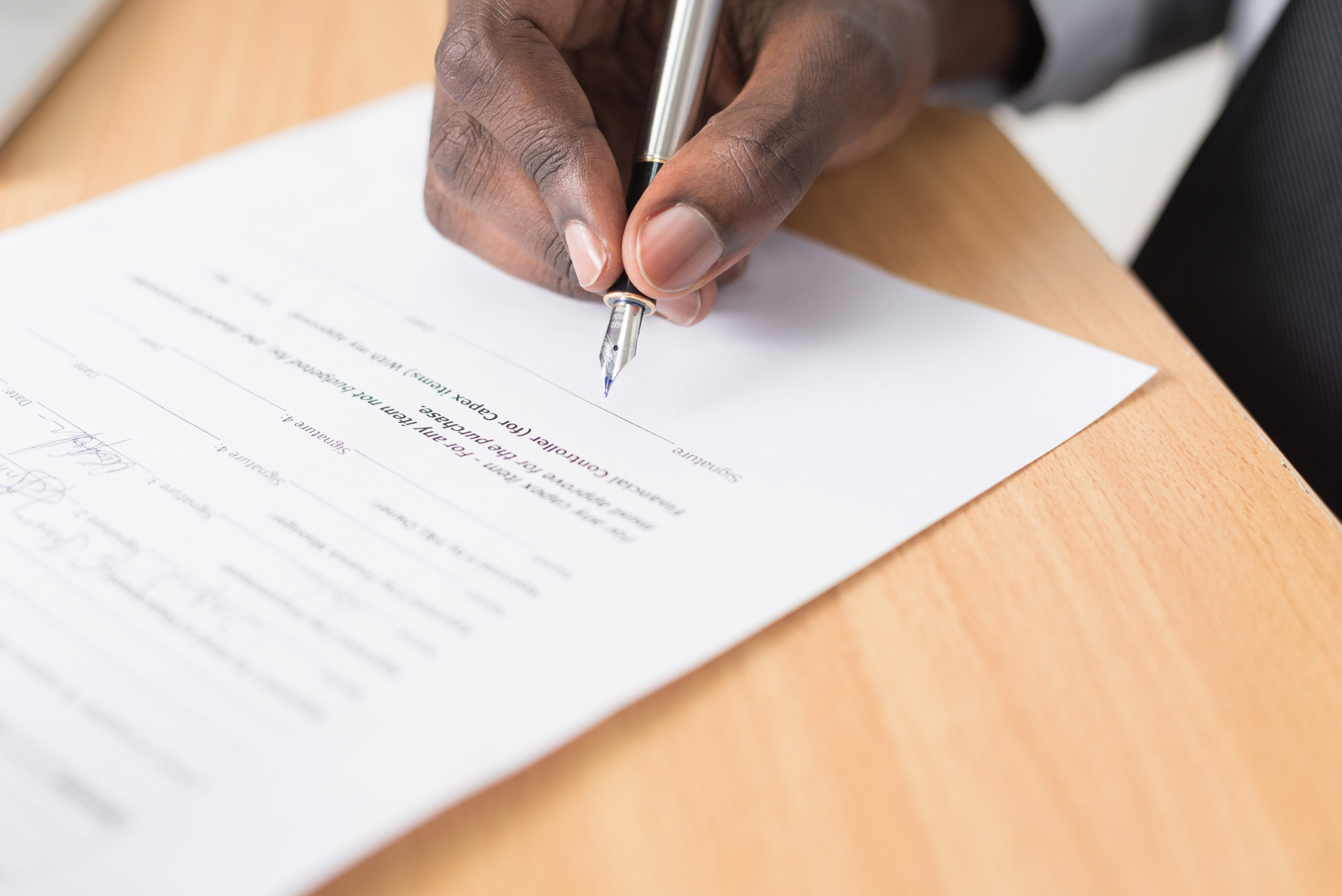
- Dig through paper forms and reports
- Find and fill out your Internal Paper Incident Report
- Type out data within the report and enter into central company data system
- Fill out the OSHA 301 paper form for each qualifying recordable incident
- File and store each OSHA 301 form
- Fill out the OSHA 300 log or OSHA 300A form for each OSHA 301 recordable incident
- Collect all OSHA 301, 300A and 300 forms
- Submit all necessary forms
- Store and maintain all forms for at least 5 years in case of future inspection
Safety Software
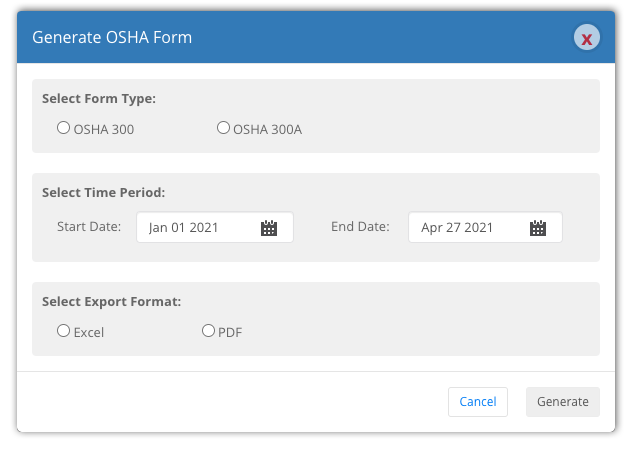
- Use mobile/tablet/laptop to complete Internal Incident Reporting and save in EcoOnline North America
- Create an OSHA 301 equivalent form
- Click to automatically generate the necessary OSHA 300A or OSHA 300 forms
See how we can help you remain compliant and avoid citations
Don't forget to enter in your text.
BOOK A FREE DEMO →The Benefits of Using EcoOnline North America for OSHA Reporting
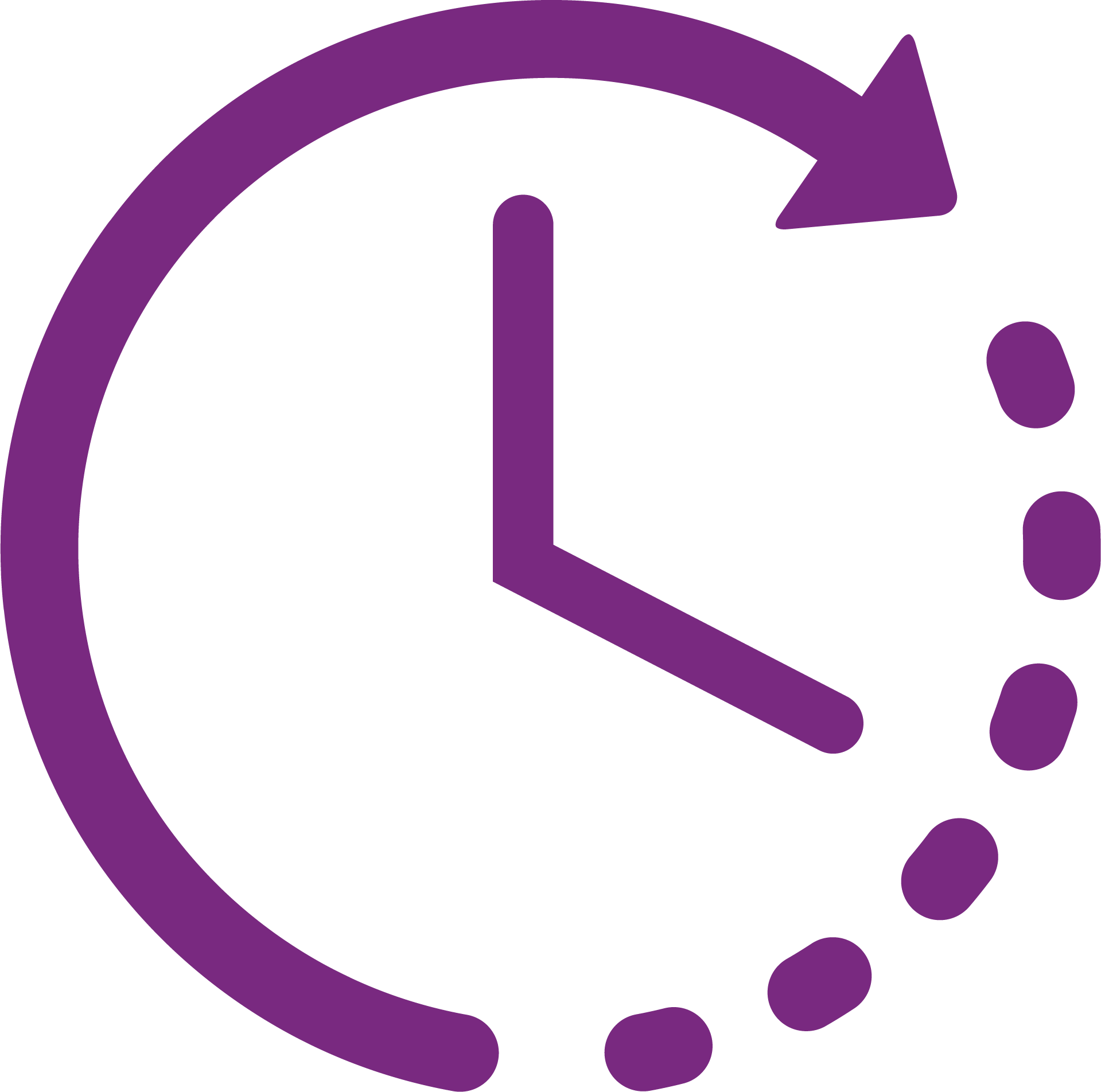
1. Saving Time on Administrative Work
- Use a mobile device/tablet/laptop to perform engaging, customizable hazard assessments and incident investigations which can be instantly shared with head office after completion
- Eliminate filing as all OSHA reporting are automatically stored and saved in EcoOnline North America
- Spend less time on paperwork so you can spend more time on developing insights into safety performance and protecting your business and workforce

2. Immediate Access to Accurate Real-Time
- All incident reports completed in EcoOnline North America are saved in real-time and can be viewed on your mobile, tablet or laptop anytime, anywhere
- 360º view of leading and lagging indicators
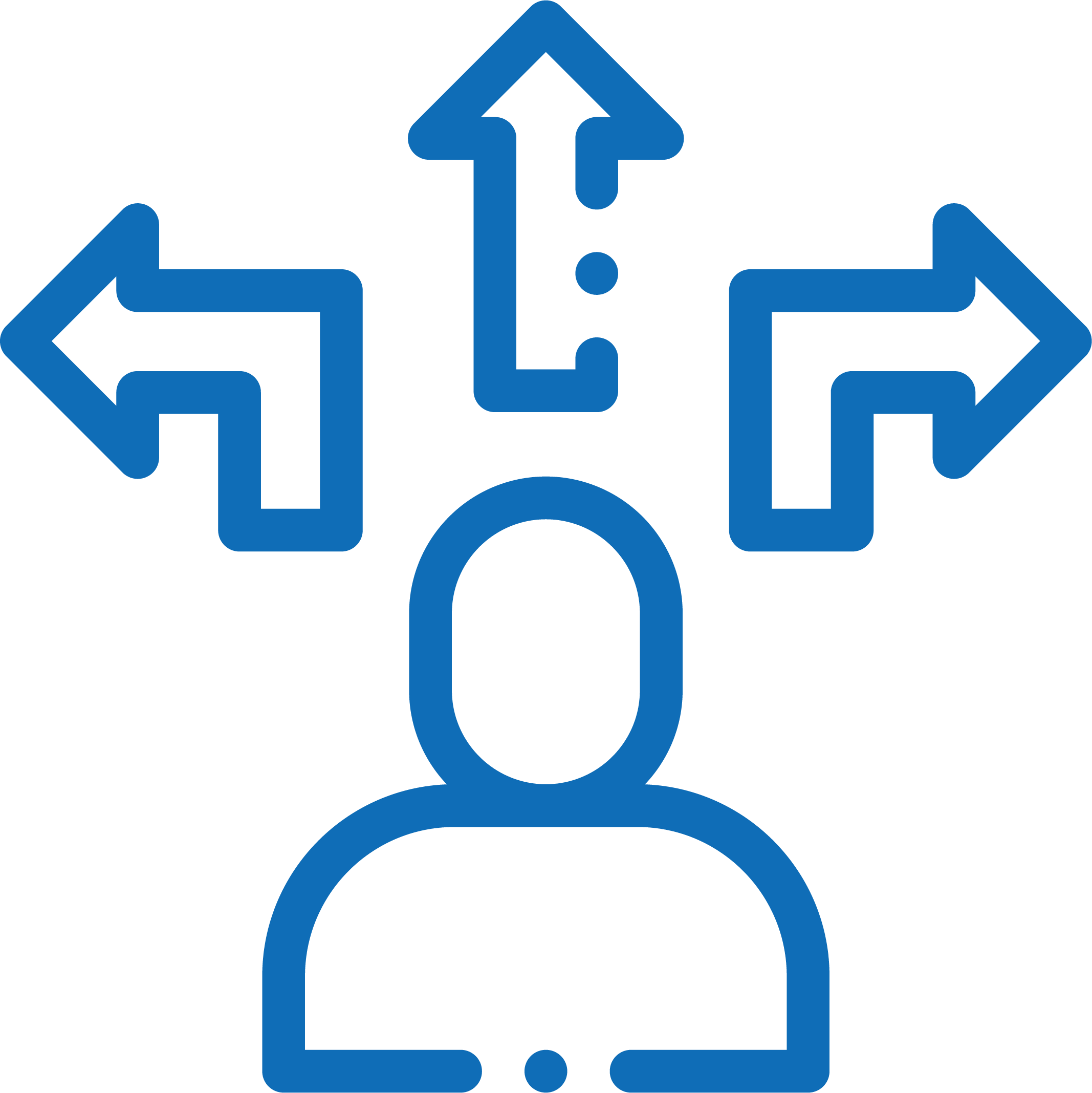
3. Better Follow Through on Corrective Action
- Ability to send corrective actions from your mobile device as you perform the investigation to ensure every identified hazard is corrected
- Automated email reminders sent to corrective action assignee so corrective actions are not forgotten
- Dashboard of all corrective actions’ real-time status so you can track what’s completed and what’s outstanding
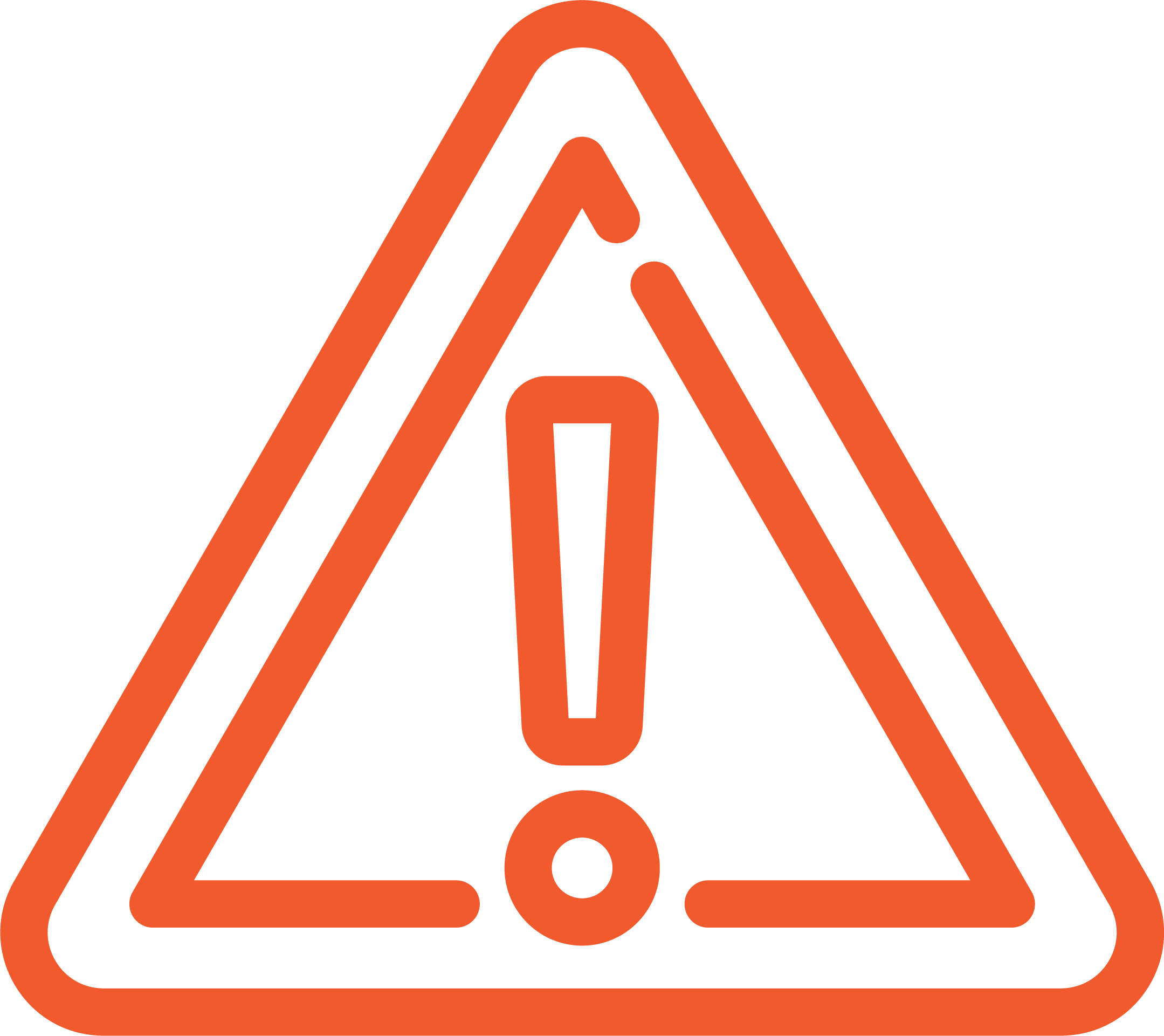
4. Continuously Reduce Risk
- Dashboard of corrective action status creates site by site accountability and identifies areas that need improvement
- By tracking closure of corrective actions, you can reduce the time needed for completion and the risk workers may face
- By increasing the accuracy and consistency of your data across your organization, you are able to make better, data-driven safety decisions to drive safer outcomes and have better OSHA compliance