- SOLUTIONS
- ENGAGING THE WORKFORCE
- HAZARD ASSESSMENT
- OBSERVATIONS & EVENTS
- INSPECTIONS
- TOOLBOX TALKS
- ELEARNING
- OTHER SOLUTIONS
- FIELD ID
- LOCKOUT & TAGOUT
- INTEGRATIONS
- AUDITS & INSPECTIONS
- Close
- INDUSTRIES
- Infrastructure – https://www.ecompliance.com/wp-content/uploads/2017/10/MEGA_NAV_INFRASTRUCTURE.jpg
- Utilities – https://www.ecompliance.com/wp-content/uploads/2017/10/MEGA_NAV_UTILITIES.jpg
- Energy – https://www.ecompliance.com/wp-content/uploads/2017/10/MEGA_NAV_ENERGY.jpg
- Construction – https://www.ecompliance.com/wp-content/uploads/2017/10/MEGA_NAV_CONSTRUCTION.jpg
- Manufacturing – https://www.ecompliance.com/wp-content/uploads/2017/10/MEGA_NAV_MANUFACTURING.jpg
- Mining – https://www.ecompliance.com/wp-content/uploads/2017/10/MEGA_NAV_MINING.jpg
- Close
- COMPANY
- PRICING
- BLOG

ALCUMUS INSIDER | MARCH 2021
Introducing ContractorCheck
This month we’d like to introduce our contractor management solution: EcoOnline ContractorCheck. In short, EcoOnline ContactorCheck helps you reduce the administrative burden of finding, accrediting, and managing contractors. We also have product updates and support tips to share with you this month to keep you running efficiently and safely.
FEATURED THIS MONTH:
FEATURED THIS MONTH:
eC Insider
Thought Leadership
Product Updates
Customer Showcase
Support Tips
EcoOnline Insider
EcoOnline ContractorCheck – At a Glance
Get a high-level overview of what EcoOnline ContractorCheck is and how it could help your organization, with Accreditation Manager, Robyn Asher.
EcoOnline Insider
EcoOnline ContractorCheck – At a Glance
Get a high-level overview of what EcoOnline ContractorCheck is and how it could help your organization, with Accreditation Manager, Robyn Asher.
Thought Leadership
An In-Depth Look at EcoOnline ContractorCheck
It’s time for a deep dive into EcoOnline ContractorCheck! We’d like to tell you a little bit more about how we service two important customer groups: clients and contractors.
First, let’s start with our clients. A client can be any company that engages with contractors at their location, or often times many locations. Clients choose EcoOnline ContractorCheck because we help reduce the administrative burden of contractor management, and we connect with contractors on their behalf to ensure safety compliance. We have a varied client base, and serve companies in commercial property management, manufacturing, food retail, and more. Real time contractor compliance data is key for our clients – they can look at the big picture of their entire group of contractors, or drill down into the specific profile of an individual contractor to pull up safety documents, certificates of insurance, or corporate requirements at any time. Clients also love the contractor search tool – they can search for accredited contractors by location, proximity to a worksite, specific work activity, and more. The reporting capabilities of our client portal also enable compliance benchmarking and free up our clients to focus on their core business.
Contractors use our accreditation program to close the gaps in their safety management system, demonstrate safety compliance, and gain visibility to our growing client base. For contractors, an EcoOnline ContractorCheck accreditation is an assessment of a company’s safety management systems to see if minimum legislative requirements are met for their specific area of work. Each contractor completes a custom questionnaire, based on where they work, which work activities they physically do, and the number of employees they have. Questionnaires are then reviewed by the accreditation team, which is made up of health and safety professionals and practitioners. The Accreditation team is also here to assist contractors identify gaps for continual improvement and maintained compliance. Each EcoOnline ContractorCheck accreditation is reviewed and signed by a Canadian Registered Safety Professional that follows a strict quality control process and sets a standard for contractor safety.
Our safety and compliance software is important, and so is the human element of EcoOnline ContractorCheck. We have dedicated support teams for both clients and contractors and are committed to providing excellent customer service. Clients are guided throughout the lifecycle of their account by dedicated Account Managers, from implementation and beyond. Likewise, Contractors receive support from day one from our Membership and Accreditation Services Teams, who are ready to help contractors with questions and assist at any time.
We are always eager to help all clients and contractors in any way we can, so if you have any questions or want to learn more, please visit our website at contractorcheck.ca, or feel free to email us at info@contractorcheck.ca.
Product Updates
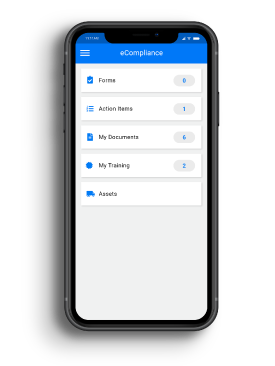
Beyond the Numbers Webinar: Notifying the Right People
Missed our last webinar? Have no fear, because we’ve got you covered!
In part two of our EcoOnline North America Foundations series, Customer Success Coach Rachel Cwang will show you how sites, user permissions, and form settings all work together to notify your users when a form is submitted. Rachel will walk you through the different configurations you can set up, and who gets notified in each scenario so that you can set up your account in the best way possible.
Check it out now.

Common Templates in Field iD
Field iD is designed to perform and simplify your inspections. As a Field iD administrator, you can create an unlimited number of different forms, checklists, and inspections for all your different types of assets. If you need a starting point when it comes to determining your inspection needs or would like to compare your existing forms to see what else you might ask about your assets, Field iD also offers a variety of pre-built event types to cover some of the most common inspections our customers perform.
To find the Common Templates, go to Setup -> Templates -> Common Templates. You can choose as many templates as you’d like from the list and press Import at the bottom of the page to add them to your tenant. These Common Templates will add both the Event Type and associated Asset Type to your site and allow you to use them right away. Once imported into your tenant, they are editable, so you may adjust, add, or remove any criteria from the Event Types as well as adjust the attributes of the Asset Types.
If you have any questions, please don’t hesitate to reach out to your Customer Success Coach.
Customer Highlights
EcoOnline ContractorCheck Customer Testimonials

Here’s what EcoOnline ContractorCheck customers are saying about the solution and how it’s helped their organizations:
“EcoOnline Contractor Check is tailored to ensure we meet our clients’ specific health and safety standards, making it easy to update and maintain our compliance status to suit each client.” – Torque Builders, Accredited Member
“Being EcoOnline ContractorCheck accredited provides us with the insight to consistently refine and imporve our health and safety policies to better serve our employees and customers.” – Clean Brite Calgary, Accredited Member
Support Tip
Product Release Notes Section
Thought Leadership
An In-Depth Look at EcoOnline ContractorCheck
It’s time for a deep dive into EcoOnline ContractorCheck! We’d like to tell you a little bit more about how we service two important customer groups: clients and contractors.
First, let’s start with our clients. A client can be any company that engages with contractors at their location, or often times many locations. Clients choose EcoOnline ContractorCheck because we help reduce the administrative burden of contractor management, and we connect with contractors on their behalf to ensure safety compliance. We have a varied client base, and serve companies in commercial property management, manufacturing, food retail, and more. Real time contractor compliance data is key for our clients – they can look at the big picture of their entire group of contractors, or drill down into the specific profile of an individual contractor to pull up safety documents, certificates of insurance, or corporate requirements at any time. Clients also love the contractor search tool – they can search for accredited contractors by location, proximity to a worksite, specific work activity, and more. The reporting capabilities of our client portal also enable compliance benchmarking and free up our clients to focus on their core business.
Contractors use our accreditation program to close the gaps in their safety management system, demonstrate safety compliance, and gain visibility to our growing client base. For contractors, an EcoOnline ContractorCheck accreditation is an assessment of a company’s safety management systems to see if minimum legislative requirements are met for their specific area of work. Each contractor completes a custom questionnaire, based on where they work, which work activities they physically do, and the number of employees they have. Questionnaires are then reviewed by the accreditation team, which is made up of health and safety professionals and practitioners. The Accreditation team is also here to assist contractors identify gaps for continual improvement and maintained compliance. Each EcoOnline ContractorCheck accreditation is reviewed and signed by a Canadian Registered Safety Professional that follows a strict quality control process and sets a standard for contractor safety.
Our safety and compliance software is important, and so is the human element of EcoOnline ContractorCheck. We have dedicated support teams for both clients and contractors and are committed to providing excellent customer service. Clients are guided throughout the lifecycle of their account by dedicated Account Managers, from implementation and beyond. Likewise, Contractors receive support from day one from our Membership and Accreditation Services Teams, who are ready to help contractors with questions and assist at any time.
We are always eager to help all clients and contractors in any way we can, so if you have any questions or want to learn more, please visit our website at contractorcheck.ca, or feel free to email us at info@contractorcheck.ca.
Product Updates
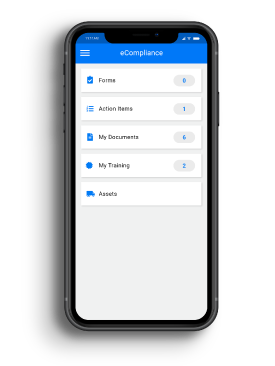
Beyond the Numbers Webinar: Notifying the Right People
Missed our last webinar? Have no fear, because we’ve got you covered!
In part two of our EcoOnline North America Foundations series, Customer Success Coach Rachel Cwang will show you how sites, user permissions, and form settings all work together to notify your users when a form is submitted. Rachel will walk you through the different configurations you can set up, and who gets notified in each scenario so that you can set up your account in the best way possible.
Check it out now.

Common Templates in Field iD
Field iD is designed to perform and simplify your inspections. As a Field iD administrator, you can create an unlimited number of different forms, checklists, and inspections for all your different types of assets. If you need a starting point when it comes to determining your inspection needs or would like to compare your existing forms to see what else you might ask about your assets, Field iD also offers a variety of pre-built event types to cover some of the most common inspections our customers perform.
To find the Common Templates, go to Setup -> Templates -> Common Templates. You can choose as many templates as you’d like from the list and press Import at the bottom of the page to add them to your tenant. These Common Templates will add both the Event Type and associated Asset Type to your site and allow you to use them right away. Once imported into your tenant, they are editable, so you may adjust, add, or remove any criteria from the Event Types as well as adjust the attributes of the Asset Types.
If you have any questions, please don’t hesitate to reach out to your Customer Success Coach.
Customer Highlights
EcoOnline ContractorCheck Customer Testimonials

Here’s what EcoOnline ContractorCheck customers are saying about the solution and how it’s helped their organizations:
“EcoOnline ContractorCheck is tailored to ensure we meet our clients’ specific health and safety standards, making it easy to update and maintain our compliance status to suit each client.” – Torque Builders, Accredited Member
“EcoOnline ContractorCheck provides Triovest with an important tool to ensure that the contractors we deal with are compliant with health and safety legislation and our insurance requirements, reducing our risk. We particularly appreciate their level of support for both us and our contractors, especially during implementation stages, and their willingness to tailor the system to accommodate our specific requirements.” – EVP Triovest Realty Advisors Inc.
“Being EcoOnline ContractorCheck accredited provides us with the insight to consistently refine and imporve our health and safety policies to better serve our employees and customers.” – Clean Brite Calgary, Accredited Member
Support Tips
Product Release Notes Section