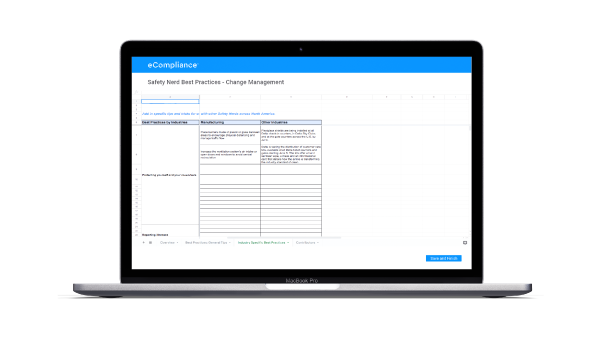SAFETY NERD INSIDER | JUNE 2020
Adapting Your Safety Approach
Join us as we share our crowd-sourced, interactive Safety Nerd Best Practices, our Return to Work Guide, plus all the exciting updates coming soon in Field iD 4.0!

eCompliance Product Updates
In the past month, we have had four releases to prepare us for the next innovation of our product. Our team of Safety Nerds is always striving to make eCompliance better and better, so we can’t wait to draw back the curtain on our latest project in the future newsletter!
In our efforts to constantly improve, we also resolved a series of issues reported by you. Here is a summary of tickets solved:
•Deleting the latest published version of an existing Hazard Assessment causes that Hazard Assessment not to open.
•Icons turn into symbols.
•When the user email address changes and syncs with mobile, sync throws an error when validating credentials.
•Form with scoring summary window has the wrong icon for closing the pop-up window.
•Ability to delete forms from a schedule.
•After adding a certificate to a course, the tile count is not accurate, and My Stuff is not reflective of completed certificates.
•Improvements to the email notification logic.
•Cannot delete course requirement from employee profile.
•Blank signature in a form throws an error.
•Charts & reports – incorrect titles showing when the template has been renamed.
•Charts & Reports – showing empty excel data for Incidents/Hazards.
We are always looking to give you a more streamlined experience, so please let us know how we can improve by continuing to report all issues. Don’t forget to follow up with your Customer Success Coach to learn more about exciting updates coming soon!
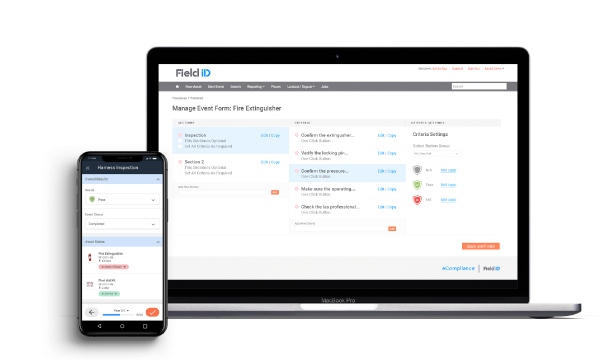
Field iD 4.0…Coming Soon
As our team continues to rebuild Field iD with new technology to provide you with a streamlined experience, we’re excited to announce that Field iD 4.0 is almost here! You can look forward to faster load times and improved search capabilities, performance and memory improvements, a simpler and more intuitive user-experience, enhanced offline capabilities to better manage assets, improved reliability, and more!
Here are some of the recent updates we have made to Field iD 4.0 which you can take advantage of today by downloading the latest version on the App Store or Google Play store:
•Clone assets
•Login with a passcode
•Attach images to events
•Performance improvements to searching and displaying assets
Get started with the help of this training video!
Stay tuned as more new and exciting Field iD updates are on their way soon. If you have any questions regarding Field iD 4.0 please contact your Success Coach or email our Success Team.
Support Tips
FEATURED SUPPORT TIPS FOR JUNE
How to Terminate/Reinstate Employee Access
View Tip →
Missing Forms in Charts & Reports
View Tip →