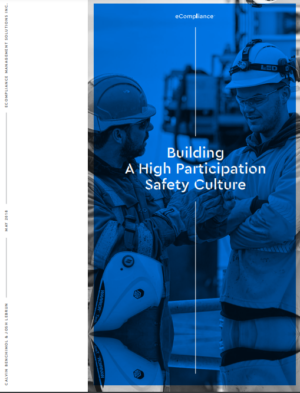- SOLUTIONS
- ENGAGING THE WORKFORCE
- HAZARD ASSESSMENT
- OBSERVATIONS & EVENTS
- INSPECTIONS
- TOOLBOX TALKS
- ELEARNING
- OTHER SOLUTIONS
- FIELD ID
- LOCKOUT & TAGOUT
- INTEGRATIONS
- AUDITS & INSPECTIONS
- Close
- INDUSTRIES
- Infrastructure – https://www.ecompliance.com/wp-content/uploads/2017/10/MEGA_NAV_INFRASTRUCTURE.jpg
- Utilities – https://www.ecompliance.com/wp-content/uploads/2017/10/MEGA_NAV_UTILITIES.jpg
- Energy – https://www.ecompliance.com/wp-content/uploads/2017/10/MEGA_NAV_ENERGY.jpg
- Construction – https://www.ecompliance.com/wp-content/uploads/2017/10/MEGA_NAV_CONSTRUCTION.jpg
- Manufacturing – https://www.ecompliance.com/wp-content/uploads/2017/10/MEGA_NAV_MANUFACTURING.jpg
- Mining – https://www.ecompliance.com/wp-content/uploads/2017/10/MEGA_NAV_MINING.jpg
- Close
- COMPANY
- PRICING
- BLOG

SAFETY NERD INSIDER | FEBRUARY 2021
Empower Your Workforce
Explore how to engage your workforce, set your team up for success, and more in this month’s newsletter…

FEATURED THIS MONTH:

EcoOnline
Insider
Featured Resource

Customer
Showcase

Product
Updates

Thought Leadership

Tips from Support
FEATURED THIS MONTH:
eC Insider
Featured Resource
Thought Leadership
Product Updates
Customer Showcase
Support Tips
EcoOnline Insider
Prepare for a powerful spring season with these tips
Join our Manager of Customer Success, Marta Montero, as she briefly introduces the theme of this month’s newsletter.
Featured Resource
A Stronger Safety Culture
Discover how front-line participation leads to a safer worksite and how to build a stronger safety culture in our whitepaper, “Building a High Participation Safety Culture.”
EcoOnline Insider
Prepare for a powerful spring season with these tips
Learn more about the tactics you can use to empower workers with none other than our Customer Success Manager, Marta Montero.
Featured Resource
A Stronger Safety Culture
Discover how front-line participation leads to a safer worksite and how to build a stronger safety culture in our whitepaper, “Building a High Participation Safety Culture.”
Customer Showcase
Mobilinx: Breaking New Ground in Construction
Blazing a trail for others in the construction industry, Mobilinx, the Metrolinx Hurontario LRT constructor, is transforming the way people travel. As a joint venture consortium, leaders at Mobilinx work together to create a positive impact on the communities around them through the structures they build.
An EcoOnline North America customer since March of 2020, safety professionals at Mobilinx are passionate about keeping all teammembers safe. We had a chance to speak with Health and Safety Director, Stewart Day, who shared how he has been able to create a proactive safety approach, leverage real-time reporting, and boost front-line participation rates in the field across a team of hundreds on multiple sites. With complex projects to manage and a large workforce, Stewart shared how EcoOnline North America has helped them
deliver safety excellence.
Read the full case study, here.
Product Updates
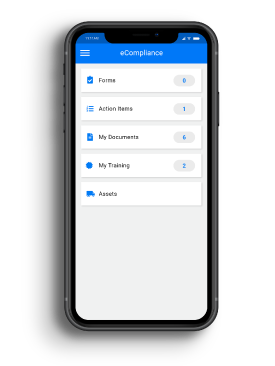
3 Reports to Share With Your Employees
To empower employees, you must demonstrate that the information they are entering into eCompliance is not just to meet requirements, instead, it is used to make their workplace safer. This answers the why behind the work they do and demonstrates that they have the power to effect change. The following reports found under the Safety Intelligence Module can help you close the feedback loop:
1. Incident Field Responses Overview / Inspection Field Responses Overview / Meeting Field Responses Overview.
These 3 reports are grouped together as 1 on this list because they all function the same way but are distinguished for the different form types: incidents, inspections, and meetings. These reports provide a breakdown of all responses to a particular question within a form. The form and question need to be selected within the filters, and you can apply other filters such as date range and site. By sharing these reports with workers, you are demonstrating that you are trending the information that they enter. However, trending is the first step, actioning is the second. It is also important to share what improvements you will make based on the information within the report and keep them updated on the implementation of those improvements as well as the results.
2. Deficiencies Overview
If the Pass/Fail question type is used within inspections, this report will display how many fails were selected for each type of inspection, and how many action items were created based on those fails. If you drill down into a specific inspection you can see the same view by question within that form. The key message to be shared with this report is that it is important to log fails when they exist, you want to be aware of deficiencies. However, it is equally as important to ensure an action item is assigned to correct it.
3. Action Items Overview
Safety Reflex is a term that we use to describe a) how risks are identified and b) how quickly they are resolved. Action Items are a great proxy for measuring this. The Action Items Overview report will display the source of action items as well as the completion status, among other views. Action item sources include incidents, inspections, meetings, and direct. Direct means that a user created an action item outside of a form. While you want action items to be generated while completing forms, it is also important that users identify risks as they become aware of them outside of these activities. Action item completion status refers to whether it was completed early, late, or on-time. By sharing this report with employees, you can spread the message that corrective actions should be identified whenever they appear, and the team is committed to resolving them in a timely manner.
Reach out to your Success Coach for help on filtering and sharing these reports!

Scheduling Searches and Reports
An integral part of empowering employees is keeping them informed. A great way to keep employees informed is to create email schedules for sharing information. There are 2 types of email schedules that can be created:
1.Search
The Search feature displays a list of assets that meet the specified filter criteria and includes selected information on those assets. The filters and information available include identifiers, ownership, and other asset details. Some examples of applications for this feature are to communicate what new assets have been added, what assets are out of service, or what assets are currently assigned to a user.
2. Report
The Reporting feature displays a list of events that meet the specified filter criteria and includes selected information on those events or associated assets. The filters and information available include event information such as the date performed, who it was performed by, the results, and associated asset details. Some examples of applications for this feature are to communicate the results of recent events, what events have yet to be completed, and what events are assigned to a user.
Reach out to your Success Coach for help on creating these types of email schedules!
Thought Leadership
EcoOnline North America : A Leader in Review of Global EHS Software Vendors
With over $1.3 billion spent in the EHS software space, it’s no surprise all safety leaders are on the hunt for the best safety software in the market. Well, the search is over. Our team is proud to announce EcoOnline has been recognized as a leader in global EHS software by research and advisory firm, Verdantix. Now placed in the coveted 2021 EHS Software Green Quadrant, we’re honored to be recognized as leaders in the market for the impact our suite of products is making in the industry.
Conducting a thorough report every year, Verdantix is well-known for its in-depth review of popular EHS software providers focusing on the “breadth and depth of software functionality” and “strategic success factors” such as brand preference, vision and strategy, installed customer base, and many others. This year, the report showcased 22 vendors with similar products who were evaluated based on a 383-point questionnaire, three-hour live demonstrations, interviews with customers in high-risk industries, and a global survey of 301 EHS leaders in 31 countries, spanning 25 industries. Based on the results of this in-depth assessment, companies are categorized into 1 of 4 quadrants, as Innovators, Challengers, Specialists, or Leaders.
This year, EcoOnline has moved from its position of Challenger in 2019 to Leader in 2021! So, what does this mean? This means safety leaders can look to us to solve their safety issues, as we have expanded our offerings and worked to continuously improve our products to meet the needs of a changing world. By creating innovative solutions, we are able to help you create better workplaces by keeping people safe, reducing risks and simplifying processes through our expert teams and technology.
Within the report, Verdantix highlighted EcoOnline as a leader in training management, chemicals management and contractor safety.
Browse our full blog, here.
Support Tip
Allow/Safe List Domains
Customer Showcase
Mobilinx: Breaking New Ground in Construction
Blazing a trail for others in the construction industry, Mobilinx, the Metrolinx Hurontario LRT constructor, is transforming the way people travel. As a joint venture consortium, leaders at Mobilinx work together to create a positive impact on the communities around them through the structures they build.
An EcoOnline North America customer since March of 2020, safety professionals at Mobilinx are passionate about keeping all team members safe. We had a chance to speak with Health and Safety Director, Stewart Day, who shared how he has been able to create a proactive safety approach, leverage real-time reporting, and boost front-line participation rates in the field across a team of hundreds on multiple sites. With complex projects to manage and a large workforce, Stewart shared how EcoOnline North America has helped them
deliver safety excellence.
Read the full case study, here.
Product Updates
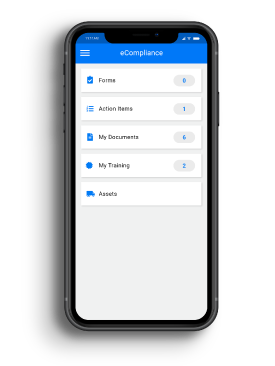
3 Reports to Share With Your Employees
To empower employees, you must demonstrate that the information they are entering into EcoOnline eCompliance is not just to meet requirements, instead, it is used to make their workplace safer. This answers the why behind the work they do and demonstrates that they have the power to effect change. The following reports found under the Safety Intelligence Module can help you close the feedback loop:
1. Incident Field Responses Overview / Inspection Field Responses Overview / Meeting Field Responses Overview.
These 3 reports are grouped together as 1 on this list because they all function the same way but are distinguished for the different form types: incidents, inspections, and meetings. These reports provide a breakdown of all responses to a particular question within a form. The form and question need to be selected within the filters, and you can apply other filters such as date range and site. By sharing these reports with workers, you are demonstrating that you are trending the information that they enter. However, trending is the first step, actioning is the second. It is also important to share what improvements you will make based on the information within the report and keep them updated on the implementation of those improvements as well as the results.
2. Deficiencies Overview
If the Pass/Fail question type is used within inspections, this report will display how many fails were selected for each type of inspection, and how many action items were created based on those fails. If you drill down into a specific inspection you can see the same view by question within that form. The key message to be shared with this report is that it is important to log fails when they exist, you want to be aware of deficiencies. However, it is equally as important to ensure an action item is assigned to correct it.
3. Action Items Overview
Safety Reflex is a term that we use to describe a) how risks are identified and b) how quickly they are resolved. Action Items are a great proxy for measuring this. The Action Items Overview report will display the source of action items as well as the completion status, among other views. Action item sources include incidents, inspections, meetings, and direct. Direct means that a user created an action item outside of a form. While you want action items to be generated while completing forms, it is also important that users identify risks as they become aware of them outside of these activities. Action item completion status refers to whether it was completed early, late, or on-time. By sharing this report with employees, you can spread the message that corrective actions should be identified whenever they appear, and the team is committed to resolving them in a timely manner.
Reach out to your Success Coach for help on filtering and sharing these reports!

Scheduling Searches and Reports
An integral part of empowering employees is keeping them informed. A great way to keep employees informed is to create email schedules for sharing information in EcoOnline Field iD. There are 2 types of email schedules that can be created:
1. Search
The Search feature displays a list of assets that meet the specified filter criteria and includes selected information on those assets. The filters and information available include identifiers, ownership, and other asset details. Some examples of applications for this feature are to communicate what new assets have been added, what assets are out of service, or what assets are currently assigned to a user.
2. Report
The Reporting feature displays a list of events that meet the specified filter criteria and includes selected information on those events or associated assets. The filters and information available include event information such as the date performed, who it was performed by, the results, and associated asset details. Some examples of applications for this feature are to communicate the results of recent events, what events have yet to be completed, and what events are assigned to a user.
Reach out to your Success Coach for help on creating these types of email schedules!
Thought Leadership
EcoOnline North America : A Leader in Review of Global EHS Software Vendors
With over $1.3 billion spent in the EHS software space, it’s no surprise all safety leaders are on the hunt for the best safety software in the market. Well, the search is over. Our team is proud to announce EcoOnline has been recognized as a leader in global EHS software by research and advisory firm, Verdantix. Now placed in the coveted 2021 EHS Software Green Quadrant, we’re honored to be recognized as leaders in the market for the impact our suite of products is making in the industry.
Conducting a thorough report every year, Verdantix is well-known for its in-depth review of popular EHS software providers focusing on the “breadth and depth of software functionality” and “strategic success factors” such as brand preference, vision and strategy, installed customer base, and many others. This year, the report showcased 22 vendors with similar products who were evaluated based on a 383-point questionnaire, three-hour live demonstrations, interviews with customers in high-risk industries, and a global survey of 301 EHS leaders in 31 countries, spanning 25 industries. Based on the results of this in-depth assessment, companies are categorized into 1 of 4 quadrants, as Innovators, Challengers, Specialists, or Leaders.
This year, EcoOnline has moved from its position of Challenger in 2019 to Leader in 2021! So, what does this mean? This means safety leaders can look to us to solve their safety issues, as we have expanded our offerings and worked to continuously improve our products to meet the needs of a changing world. By creating innovative solutions, we are able to help you create better workplaces by keeping people safe, reducing risks and simplifying processes through our expert teams and technology.
Within the report, Verdantix highlighted EcoOnline as a leader in training management, chemicals management and contractor safety.
Browse our full blog, here.