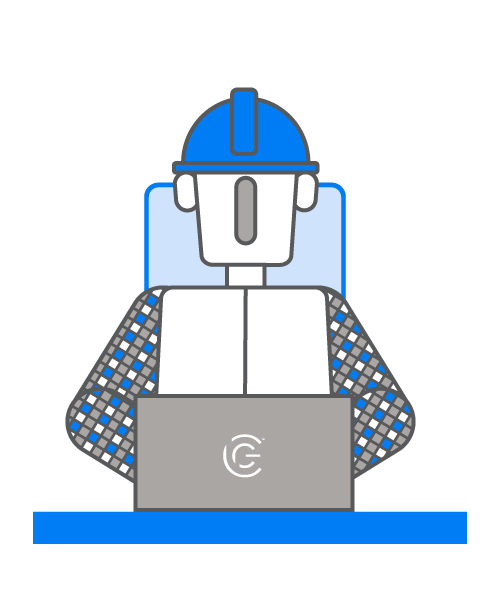- SOLUTIONS
- ENGAGING THE WORKFORCE
- HAZARD ASSESSMENT
- OBSERVATIONS & EVENTS
- INSPECTIONS
- TOOLBOX TALKS
- ELEARNING
- OTHER SOLUTIONS
- FIELD ID
- LOCKOUT & TAGOUT
- INTEGRATIONS
- AUDITS & INSPECTIONS
- Close
- INDUSTRIES
- Infrastructure – https://www.ecompliance.com/wp-content/uploads/2017/10/MEGA_NAV_INFRASTRUCTURE.jpg
- Utilities – https://www.ecompliance.com/wp-content/uploads/2017/10/MEGA_NAV_UTILITIES.jpg
- Energy – https://www.ecompliance.com/wp-content/uploads/2017/10/MEGA_NAV_ENERGY.jpg
- Construction – https://www.ecompliance.com/wp-content/uploads/2017/10/MEGA_NAV_CONSTRUCTION.jpg
- Manufacturing – https://www.ecompliance.com/wp-content/uploads/2017/10/MEGA_NAV_MANUFACTURING.jpg
- Mining – https://www.ecompliance.com/wp-content/uploads/2017/10/MEGA_NAV_MINING.jpg
- Close
- COMPANY
- PRICING
- BLOG

SAFETY NERD INSIDER | AUGUST 2020
Embracing Change
Join us us as we share top safety mega trends, new product enhancements, and advice on effective change management techniques from one of our customers…
FEATURED THIS MONTH:
Featured Resource
Customer
Survey

Product
Updates

Customer Showcase

Support
Tips
FEATURED THIS MONTH:
eC Insider
Jump to Section →
Featured Resource
Jump to Section →
Customer Survey
Jump to Section →
Product Updates
Jump to Section →
Customer Showcase
Jump to Section →
Support Tips
Jump to Section →
eC Insider
The Top 5 Safety Mega Trends
eCompliance teamed up with ABC Central Texas to talk about Total Worker Safety and How to Build Your Team Up for Success. In this clip, our CEO and Founder, Adrian Bartha, discusses Safety Mega Trends accelerated by COVID-19 and how to start addressing these changes in your organization. Watch the full webinar for more insights.
Featured Resource
The eCompliance Toolbox
Find out how the eCompliance system can help you navigate this pandemic safely with these tips.
View Resource→
eC Insider
The Top 5 Safety Mega Trends
eCompliance teamed up with ABC Central Texas to talk about Total Worker Safety and How to Build Your Team Up for Success. In this clip, our CEO and Founder, Adrian Bartha, discusses Safety Mega Trends accelerated by COVID-19 and how to start addressing these changes in your organization.
Watch the full webinar for more insights.
Featured Resource
The eCompliance Toolbox
Find out how the eCompliance system can help you navigate this pandemic safely, with these tips.
View Resource →
Back to Top ↑
Customer Survey
On our journey to consistently change and evolve, we would love to hear your thoughts on the evolution of our brand across North America. It only takes a few minutes to fill out this survey, and as a thank you, we’ll enter you in a draw for a chance to win a free iPad!
This survey closes on Tuesday, September 8th so please make sure to share your feedback with us before then. For any questions or concerns, please contact Marta Montero, our Manager of Customer Success.
Product Updates
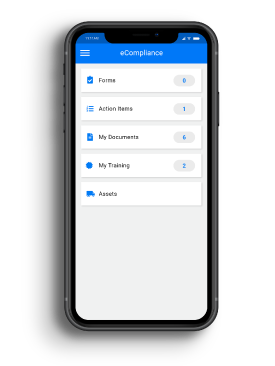
Continuous Improvements to eCompliance 7.0
Fellow Safety Nerds,
On August 5th we released our new mobile app eCompliance 7.0. A BIG THANK YOU to everyone who provided feedback running up to this release while it was in Beta mode and for the first few versions in the coming days which we subsequently updated. If you have not yet updated to the new version (or are not sure), please follow the instructions to update your app, or set auto-update here so you get the best version.
This new version allows us to accomplish two things: 1) improve the user experience based on all of your feedback and align it to many of the popular apps you’re already using daily, and 2) introduce a new technology foundation which allows our engineers to release quicker updates going forward than in the past. It also improves the reliability of the app that your workforce depends on for safety activities every day.
For some customers, the first few days of this release caused some challenges and has forced us to learn a few areas of improvement for future releases. The good news is that we’re building on a strong technology foundation, enabling us to move faster in responding to any issues going forward.
As your team starts to use our new mobile app, we’d love to learn what you’re liking so far, along with any suggestions on how we can build an even better experience. If you have any feedback or ideas, please send them to your Customer Success Coach.
Have a great finish to your summer and keep safe out there,
Adrian
Take an in depth look at all the new capabilities Field iD 4.0 has to offer to give you a new and improved experience. From a revamped design to faster start times and improved functionalities, learn how we’ve simplified your mobile experience.
Customer Showcase
Gypsum Management and Supply Inc. Change Management Tips
This year has been filled with challenges to overcome and changes to adapt to. Life as we know it is heading in a new direction and we need to embrace and drive that change to ensure a successful and positive outcome.
Here at eCompliance, we are doing just that and revamping our products to optimize performance and stay up to date with the needs of our customers. Taylor Sullivan and Jaime Bauerle, Regional Safety Managers from Gypsum Management and Supply, Inc. took some time to speak with us and provide some tactical tips and key take-aways to successful change management, as they continue the transition over to Field iD 4.0.
1. Identify Your Power Users
A known and successful change management strategy is to use a phased approach, starting off with a few key stakeholders or Administrator Users who will become the champions and drivers of the change-these key people will be the basis for the support system. Once familiar and confident with the changes themselves, the next ‘pilot’ group need to be identified. At GMS they “took a count of who our most frequent users of Field iD are and went with the top 25”, as these are people who use the system regularly and are most likely to provide detailed and constructive feedback. When asked if buy-in or encouragement was needed for this, Jaime responded “we didn’t really force it… we said it was available and going forward this is going to be the platform, but we certainly didn’t tell them that’s what you have to use now going forward…the last few releases have addressed some issues, and then at that point when we see minimal issues with having people switch we’ll say…remove the old and switch over to the new.” Your most frequent users are going to be the ones who have the most vested interest in the new app’s success and improvement.
2. Communicate
Preparing your teams for the change before it happens is extremely important in helping with their confidence and accepting the differences. Keeping them informed of what the changes will be, the benefits to show what is in it for them,and time frames are fundamental in engaging people from the start because, let’s face it–not all surprises are good! At Gypsum Management and Supply, Inc. most of the communication and channel for feedback is emails, however they also make themselves available over phone or text should that be a preferred method for some users. Taylor explained “we try not to push things out that people aren’t ready for…we have to have communication pieces and tools available for them…do a slow roll out over a quarter and slowly wean everyone off of it.” Setting a hard deadline after a period of time for people to adopt the change by, will give a goal and set clear boundaries for what you want to achieve. Regular reminders during this time will keep the message and change at the forefront and encourage a quicker adoption. “Those communication pieces are really, really important” to guarantee people know what they are doing, and you are setting them up for success.
3. Provide Resources
You should equip your team with “the tools necessary to use it in the field.” This ranges from self-training materials, videos, instructions, etc. With on-site visits being less frequent, many are opting for webinar training sessions to demonstrate the changes and allow for discussion. As well as resources to help front-line workers, eCompliance can provide you with data to show the progress of your change management which will help you create more direct messaging or resources for those who need it most. For more information, please reach out to your designated Customer Success Coach.
4. Create A Support System
Finally, for change to be successful, those impacted need to have a support system for the whole journey and at all levels, up to corporate. People will feel more confident if they know who their Administrators are and who to go to with their questions –so make sure the line of communication is clear for them to provide feedback. Jaime says, “You have to make sure they’re comfortable reaching out if they do have problems or concerns…and we have to make sure we’re available to answer quick questions.” During a time of change, making yourself or a support system available, will assist in implementing change quicker and more effectively.
Customer Survey
On our journey to consistently change and evolve, we would love to hear your thoughts on the evolution of our brand across North America. It only takes a few minutes to fill out this survey, and as a thank you, we’ll enter you in a draw for a chance to win a free iPad!
This survey closes on Tuesday, September 8th so please make sure to share your feedback with us before then. For any questions or concerns, please contact Marta Montero, our Manager of Customer Success.
Product Updates
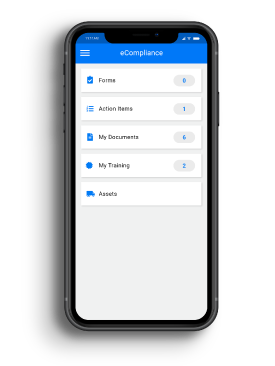
Continuous Improvements to eCompliance 7.0
Fellow Safety Nerds,
On August 5th we released our new mobile app eCompliance 7.0. A BIG THANK YOU to everyone who provided feedback running up to this release while it was in Beta mode and for the first few versions in the coming days which we subsequently updated. If you have not yet updated to the new version (or are not sure), please follow the instructions to update your app, or set auto-update here so you get the best version.
This new version allows us to accomplish two things: 1) improve the user experience based on all of your feedback and align it to many of the popular apps you’re already using daily, and 2) introduce a new technology foundation which allows our engineers to release quicker updates going forward than in the past. It also improves the reliability of the app that your workforce depends on for safety activities every day.
For some customers, the first few days of this release caused some challenges and has forced us to learn a few areas of improvement for future releases. The good news is that we’re building on a strong technology foundation, enabling us to move faster in responding to any issues going forward.
As your team starts to use our new mobile app, we’d love to learn what you’re liking so far, along with any suggestions on how we can build an even better experience. If you have any feedback or ideas, please send them to your Customer Success Coach.
Have a great finish to your summer and keep safe out there,
Adrian
Take an in depth look at all the new capabilities Field iD 4.0 has to offer to give you a new and improved experience. From a revamped design to faster start times and improved functionalities, learn how we’ve simplified your mobile experience.
Customer Showcase
Gypsum Management and Supply Inc. Change Management Tips
This year has been filled with challenges to overcome and changes to adapt to. Life as we know it is heading in a new direction and we need to embrace and drive that change to ensure a successful and positive outcome.
Here at eCompliance, we are doing just that and revamping our products to optimize performance and stay up to date with the needs of our customers. Taylor Sullivan and Jaime Bauerle, Regional Safety Managers from Gypsum Management and Supply, Inc. took some time to speak with us and provide some tactical tips and key take-aways to successful change management, as they continue the transition over to Field iD 4.0.
1. Identify Your Power Users
A known and successful change management strategy is to use a phased approach, starting off with a few key stakeholders or Administrator Users who will become the champions and drivers of the change. These key people will be the basis for the support system. Once familiar and confident with the changes themselves, the next ‘pilot’ group need to be identified. At GMS they “took a count of who our most frequent users of Field iD are and went with the top 25”, as these are people who use the system regularly and are most likely to provide detailed and constructive feedback. When asked if buy-in or encouragement was needed for this, Jaime responded “we didn’t really force it… we said it was available and going forward this is going to be the platform, but we certainly didn’t tell them that’s what you have to use now going forward…the last few releases have addressed some issues, and then at that point when we see minimal issues with having people switch we’ll say…remove the old and switch over to the new.” Your most frequent users are going to be the ones who have the most vested interest in the new app’s success and improvement.
2. Communicate
Preparing your teams for the change before it happens is extremely important in helping with their confidence and accepting the differences. Keeping them informed of what the changes will be, the benefits to show what is in it for them,and time frames are fundamental in engaging people from the start because, let’s face it–not all surprises are good! At Gypsum Management and Supply, Inc. most of the communication and channel for feedback is emails, however they also make themselves available over phone or text should that be a preferred method for some users. Taylor explained “We try not to push things out that people aren’t ready for…we have to have communication pieces and tools available for them…do a slow roll out over a quarter and slowly wean everyone off of it.” Setting a hard deadline after a period of time for people to adopt the change by, will give a goal and set clear boundaries for what you want to achieve. Regular reminders during this time will keep the message and change at the forefront and encourage a quicker adoption. “Those communication pieces are really, really important” to guarantee people know what they are doing, and you are setting them up for success.
3. Provide Resources
You should equip your team with “the tools necessary to use it in the field.” This ranges from self-training materials, videos, instructions, etc. With on-site visits being less frequent, many are opting for webinar training sessions to demonstrate the changes and allow for discussion. As well as resources to help the front-line workers, eCompliance can provide you with data to show the progress of your change management which will help you create more direct messaging or resources for those who need it most. For more information, please reach out to your designated Customer Success Coach.
4. Create A Support System
Finally, for change to be successful, those impacted need to have a support system for the whole journey and at all levels, up to corporate. People will feel more confident if they know who their Administrators are and who to go to with their questions –so make sure the line of communication is clear for them to provide feedback. Jaime says, “You have to make sure they’re comfortable reaching out if they do have problems or concerns…and we have to make sure we’re available to answer quick questions.” During a time of change, making yourself or a support system available, will assist in implementing change quicker and more effectively.
Support Tips
FEATURED SUPPORT TIP FOR AUGUST
How to Enable Auto Updates on a Mobile Device
View Tip →
Support Tips
FEATURED SUPPORT TIP FOR AUGUST
How to Enable Auto Updates on a Mobile Device
View Tip →